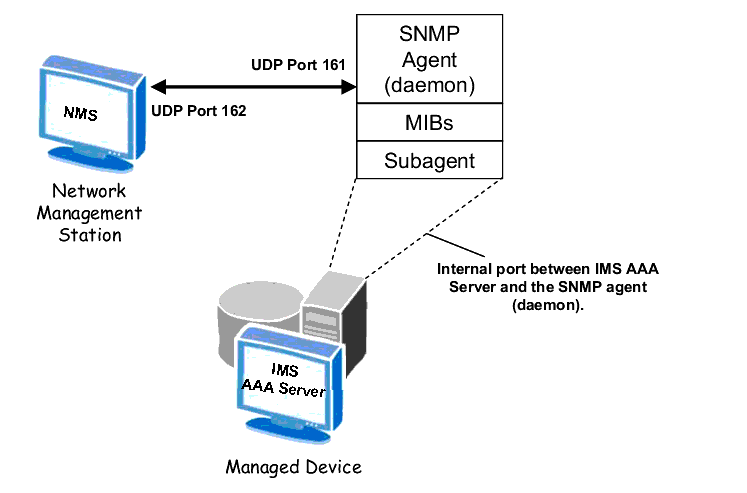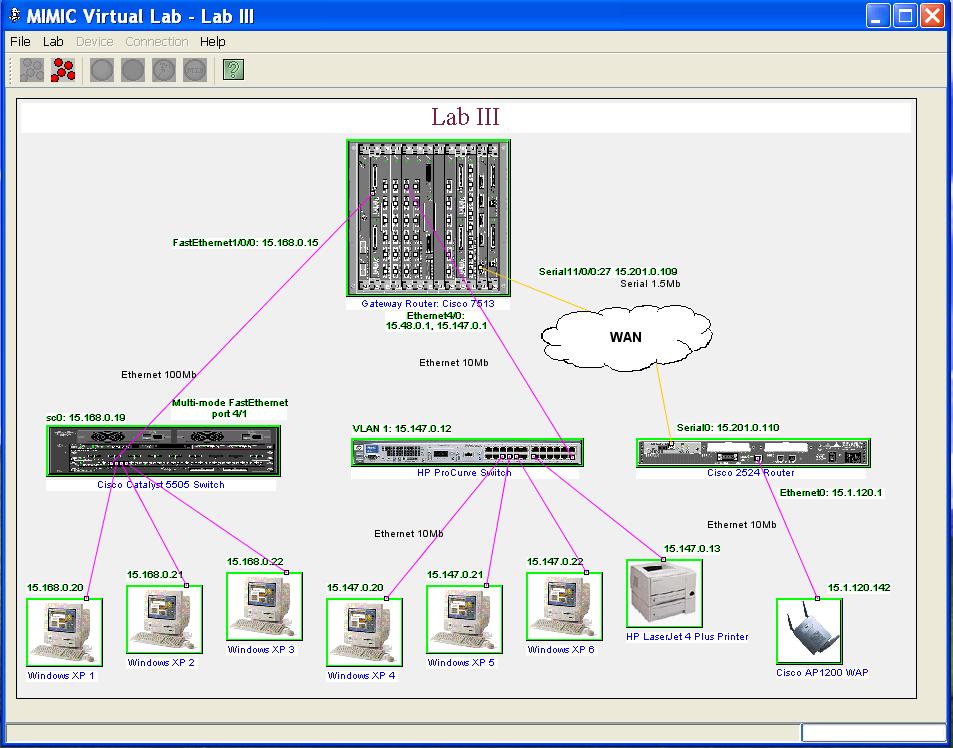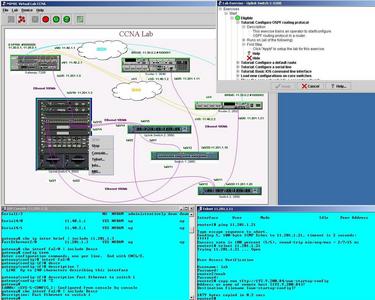An #SNMP or also called simple network management protocol is a protocol that is used for managing network devices. It is a standard protocol that is specifically designed for network management. There are several devices that work with or support SNMP. Some of the chief examples are switches, modems, servers, routers, printers as well as work stations. SNMP is chiefly used by network managers to monitor the status of devices that are connected to a specific network. The network managers generally monitor the situations that may need the attention of administration.
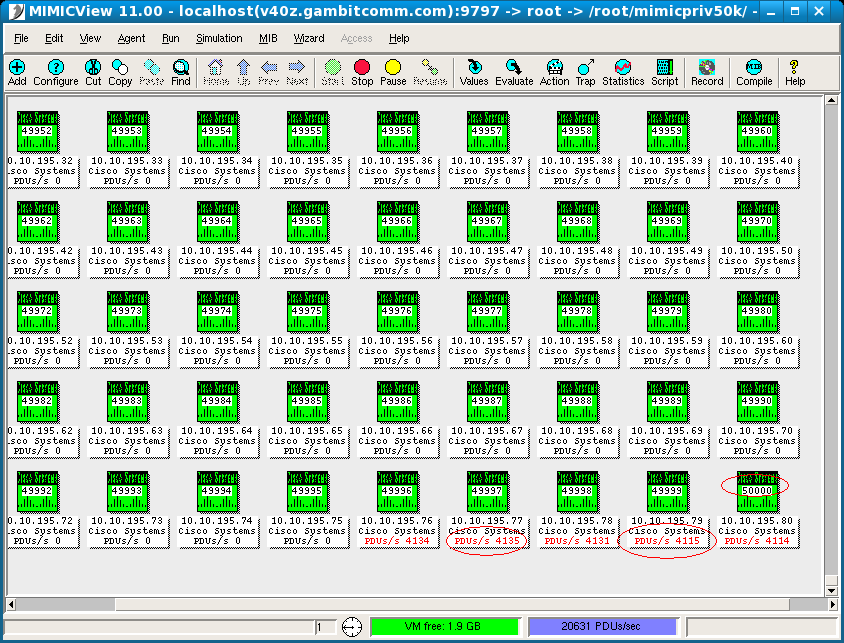
The SNMP Simulator was particularly built to help test network managers instead of using a large number of SNMP based devices just for testing. From manager's point of view, SNMP Simulator is a lab filled with a huge number of real physical devices.
The concept behind SNMP simulation is that SNMP MIBs could be replicated. The data supported on MIB objects could be changed as needed, therefore representing a device. The whole network can be simulated in a PC and the simulation can be available on the network, so users can easily connect to those over the network.
When faced with an option of a rock or a hard place, SNMP simulation can be used in numerous areas across device vendor companies. It is mainly effective in controlling expenses in network management software development while helping move hardware to the shipping/income phase rapidly.
SNMP agents:
The SNMP Agent Simulator is an application that runs on a device to provide its status and configurations. The agent collect the management info database from the device and makes it available to the manager, when its asked for. These agents could be exact or standard to a producer.
Main functions of SNMP agent:
Collects management info associated to its device
Stores and get back management info as defined in the Management Information Base (MIB)
Acts as an interface for several non-SNMP manageable network node
Send out events happening to the manager
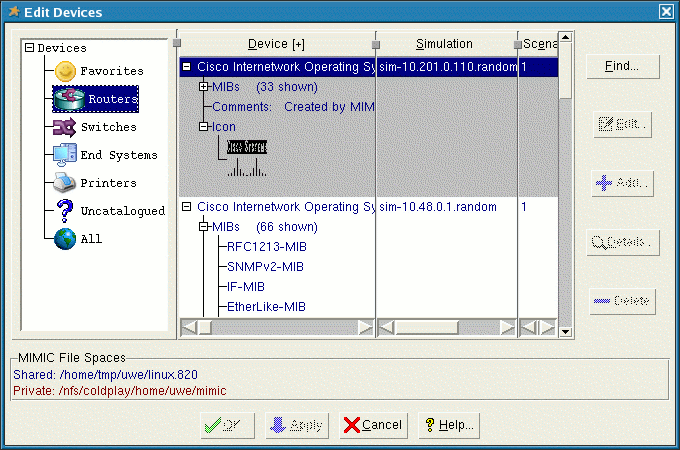
With MIMIC SNMP Simulator ability to provide thousands of simulated devices, users can achieve real-life experience in working with various networks and completely understand the abilities and features of the management applications. Also MIMIC can be used to practice network management and examine techniques, troubleshooting the issues that customers are facing in the real world.
By using MIMIC SNMP simulation for employee training, organizations find out that their lab expenditures have significantly decreased. Prices of 3rd party products and also their support and repairs cost cut down to a least. Administration costs of the lab, comprising the whole set-up in addition to break down amid classes are reduced significantly. With its capability to cut-down hardware cost, to be able to plan the training before the device is available, and reduce training lab management, MIMIC SNMP Simulator is a well designed solution in nowadays worker training program.
Follow Gambit Communications on:-