Enterprise-wide Network Management application usually manages several devices and networks from various vendors. To test and execute the application, a lab should set-up with a duplicate of the current and further production environment. This needs set-up, support, maintenance and administration of a lab within the budget constraints. That’s why manufacturers and enterprises turn towards to MIMIC SNMP Simulation for conquering the obstacles and creating a dependable testing and training environment. Let’s have a look at some major benefits of using MIMIC SNMP Simulation.
Instant cost savings:
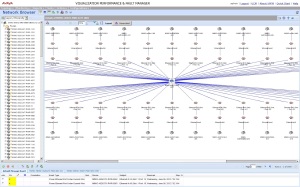 • No need to purchase additional laboratory devices (software, agents, hardware). The price factor of lab devices will be decreased significantly.
• No need to purchase additional laboratory devices (software, agents, hardware). The price factor of lab devices will be decreased significantly.• Augment existing laboratory devices by running MIMIC along the real equipment. Therefore, rather than purchasing 10 of the similar devices, you can purchase one real appliance and simulate the remaining nine.
• Decreased support expenses for test devices. Instead of supporting different kinds of devices, it’s only essential to support MIMIC on industry standard hardware.
• Enables immediate hypothetical growth settings with minimal extra expenditure. Time could be fast forwarded in MIMIC with just few keystrokes and mouse clicks. Agents could be cloned so easily and this assists in practical future resource planning.
MIMIC SNMP Simulation reduces setup and maintenance cost:
• No require for power supplies, several network connections, etc. physical lab space & infrastructure requirements are decreased hundred fold.
• Energy saving with smaller lab, which means less environment blow.
• No require to set-up WAN links.
Complete testing:
• Now you can test management application with thousands of devicess rather than just one.
• Also you can test multiple editions of every device concurrently
• Configure pathological setting effortlessly in order to examine even the toughest of configurations
• You can run MIMIC on several industry standard Intel based computers with an extensive range of network interfaces.
• Run MIMIC in your laptop, and carry your lab anywhere for consumer support and trade shows.
• You can configure MIMIC with several IP address, even on manifold subnets.
• Users can simulate diverse failure symptoms, like network hindrances, packet losses, retransmit, etc.
• Utilize the recording surrounding to set-up existing scenarios effortlessly.
Have complete control on your devices:
• Control the whole set-up, even manifold MIMIC boxes, with 1 remote console.
• Influence limitations at run-time to simulate diverse network conditions.
• Access MIMIC from several workstations that sustains the X Window System.
Have a reliable test environment with MIMIC SNMP Simulation:
• With MIMIC SNMP simulator you don’t require to concern regarding test equipment failures.
• It also decreases the number of choices of failure.
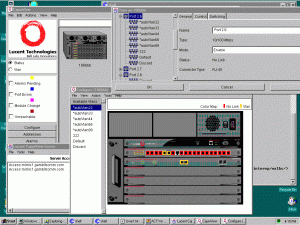






0 comments:
Post a Comment